Search: Constraints
|
![]()
Search: Constraints
|
![]()
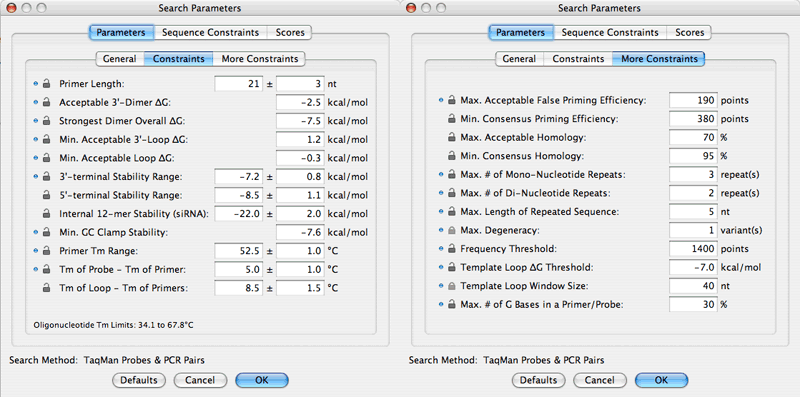
The Search Constraints windows contain most parameters that Oligo uses for its searches. The parameters are listed above. Note you may control the degree of secondary structures not only in primers but beyond the primers - in the entire template (see the "Template Loop" parameters). To the left of each parameter you may find a lock and a blue dot. The blue dot simply indicates whether a given parameter would be used in a certain search method, described at the bottom of the window. You may open or close the lock by clicking at it. If it is locked, the automatic stringency change, if activated, would not touch this parameter during the search.