Search: Batch Processing
|
![]()
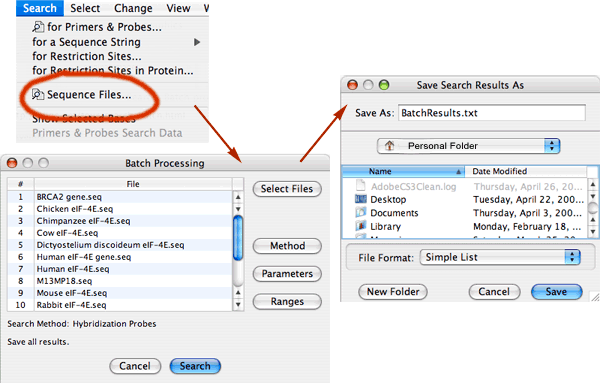
Search: Batch Processing
|
![]()
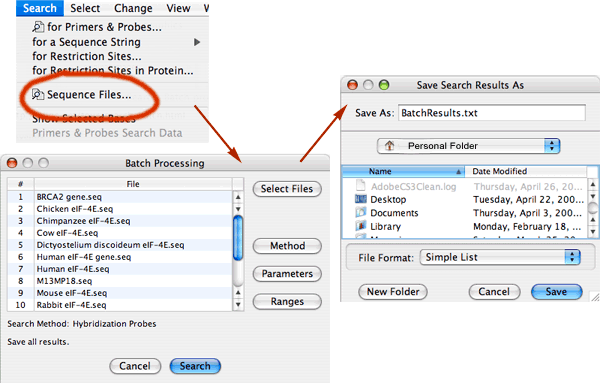
You may search for primers or probes in several files at a time. First, choose "Sequence Files" from the Search menu, then Select Files (you may select entire folder with one click, if you wish), choose the search Method and adjust the Parameters and/or Ranges. These options open standard search parameters windows already described in this tutorial. When you're done with the initial settings click the "Search" button. Then, Oligo would ask you for the name of the results file, and you also would be able to choose the contents to be recorded in this file, whether it's a Simple List, Full Analysis (both in a text format) or an Oligo Database. During the search Oligo displays the search progress. If you have sufficient number of processors you may continue working on another Oligo task at the same time.